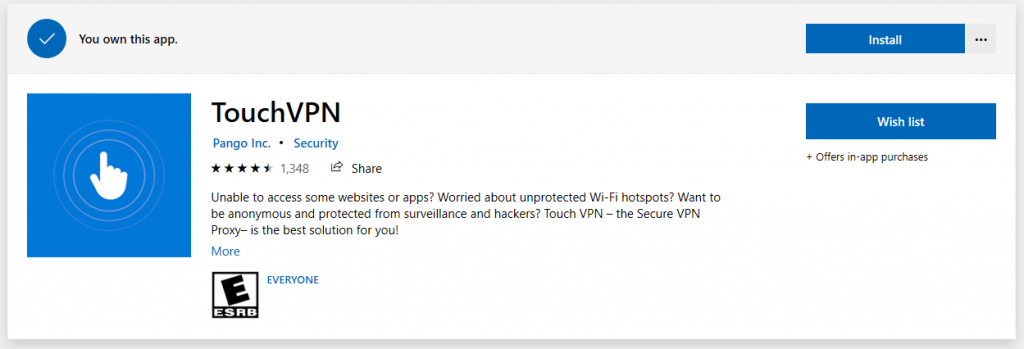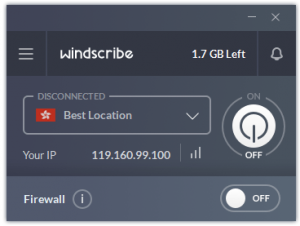How to Play PUBG Mobile in Pakistan After Temporary Ban. Everyone knows the latest bad news about all PUBG players & Lovers that the PUBG is a temporary banned by PTA in Pakistan. In this situation, PUBG players can’t play the game in Pakistan right now. But they want to play so don’t worry you can still play PUBG in Pakistan.
Can We Still Play PUBG in Pakistan
Yes, we can play PUBG Mobile in Pakistan. What you think about how to play PUBG Mobile after the ban? You need to install a VPN then you can play PUBG mobile in Pakistan. Most PUBG players are playing games by using a VPN. So if you want to play PUBG game while the ban issue in Pakistan then you must have a VPN app on your mobile.
Best VPN for PUBG game
Most VPNs are not good for the PUBG game; we have talked that VPN can increase game ping which is not good for PUBG players. After some tests and according to my experience there are two best VPNs.
SuperVPN Free VPN Client
“Super VPN” is the best free VPN that you can use and play PUBG mobile game. You need to do these things that are mentioned below:
[su_list icon=”icon: check” icon_color=”#3d902f”]
- Install VPN from Google Play store
- Open VPN
- Select Location/Server
- Tap Connect
- Open Game and Enjoy
[/su_list]
VPN Master
“VPN Master” is also the best and free VPN that will help to play the PUBG game. Usually, I used “SuperVPN” but most people are using “VPN Master”. After the connect this VPN you will be able to play games. You need to do these things:
[su_list icon=”icon: check” icon_color=”#3d902f”]
- Install VPN Master from Google Play store
- Open VPN Master
- Set Location/Server
- Connect
- Open Game and Enjoy
[/su_list]
You can easily download and install it from the play store. This is an awesome and very useful VPN; it has a 4.5 rating. If you want to play PUBG mobile game while ban issue you need to use this VPN.
Can We Play PUBG Game On Emulator?
Yes, you can also play PUBG game on an emulator, you can use VPN for playing PUBG game on an emulator. What are the best VPNs for the PUBG emulator? There are two best and free VPN that can help to play the game on PC/Emulator.
Touch VPN
Touch VPN is the best VPN for PC and mobile both, you need to download/install. You can download a Touch VPN form the Microsoft store. Simply install and open it, then you need to select a location and connect it. After the starting game, you need to check your location. You can check the location from Google, simply type “My Location” in Google search bar and you can able to check your location.
WindScribe
“WindScribe” VPN good for playing games, I’m using this VPN for playing the games on Emulator. Simply you need to download and install Windscribe VPN, open it, select the location, and tap the connect button.
[su_box title=”Note” style=”soft” box_color=”#e22fc8″]If you select manually server, your ping might be high but we recommend to connect VPN with auto or best location[/su_box]
Related article: How to Fix a Lag Problem in PUBG Emulator 2020 Updated
Can Be Increase Ping Using VPN?
Yes, according to my personal experience when you used VPN your PUBG game ping can increase. But don’t worry if you are facing this problem while playing the game you need to do these things:
[su_list icon=”icon: check” icon_color=”#3d902f”]
- Connect the VPN
- Start the PUBG game
- Enter the match
- Disconnect the VPN
[/su_list]
Doing these things, your PUBG game ping will be normal and you can play games with better ping. It can help to play the game smoothly.
Read more: PUBG Pro Tips: Latest PUBG Mobile Tips and Tricks for 2020