Description:
UPDF is a secure and Free PDF Editor for both Mac and Windows users that lets them edit their documents. You can use this software for free to enjoy unlimited features provided in UPDF to edit files, share files, add images and rearrange pages in PDF files. UPDF is the best software for Mac and Windows users that let them use all Key tools in this one software for managing their PDF files easily and quickly.

Features of UPDF:
UPDF is the best PDF reader and editor for you that lets you enjoy all tools and features for free. This Amazing PDF toolkit is available for both Mac and Windows operating systems that have the best tools for you. Let us discuss the features in detail that you will enjoy in this amazing toolkit.
Edit Text and Images in PDF
Do you want to edit your PDF files by adding or removing text? UPDF is the best PDF editor for you that lets you add or delete text quickly. You can add or remove pages in PDF files easily; by using UPDF in no time. UPDF has the option to copy text and paste it into a PDF file easily.
You can delete images from a PDF file and add new images as you want to edit your files. You have to select an image from your device to add this image to your PDF files quickly and easily. PDF highlighter is a new feature in this application that allows you to highlight a page, line, or paragraph on PDF files.
Add Comments to Your PDF Files
PDF allows you to add comments to PDF files using the sticky notes and text boxes for free and easily. This free PDF annotator has made it easy to add new comments to a PDF file in no time and easily. Moreover, you can add stamps to PDF with ease.
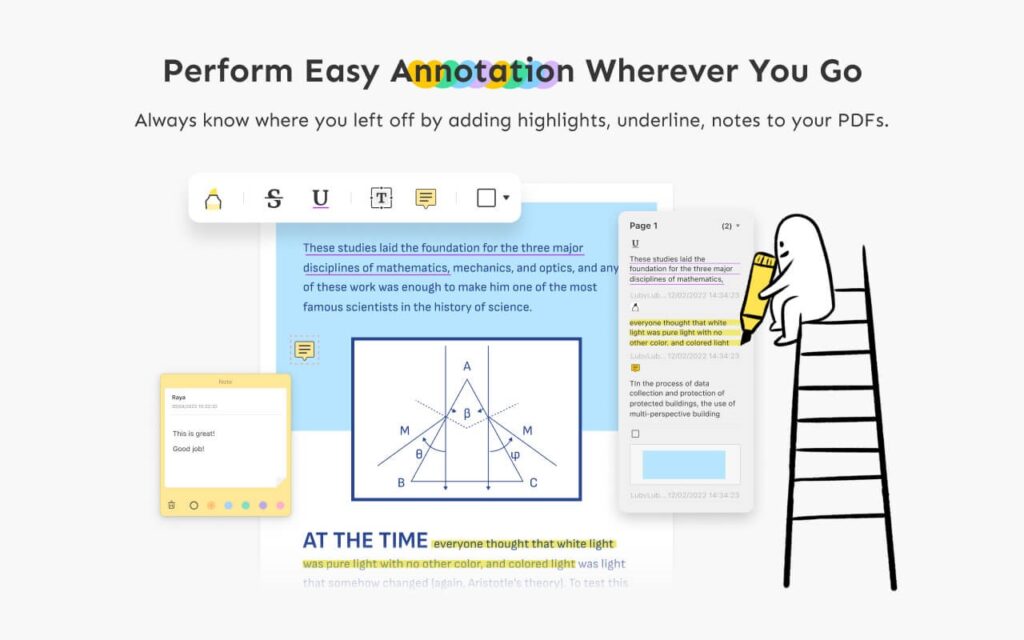
Add Shapes in PDF Files
You can add new shapes to your PDF files that you want because UPDF is allowing you to add many types of shapes on any page of your file. You can add ovals, arrow lines, rectangles, or many other shapes to your files easily. It also lets you change the thickness opacity, and color of shapes. Learn more about how to draw on PDF on Mac in detail.
View Your Files
Do you want to view the print layout of your PDF files on your Mac system? PDF viewer has the option that lets you view multiple PDFs in tabs to edit the print layout of pages or rearrange the pages in your files.
Search Text in PDF Files
UPDF has a Key feature of searching your wanted text in your PDF files easily and quickly. This searching option saves your time when you want to find specific lines of text in your PDF files quickly; using the view PDF feature.
Organize Pages in PDF Files
Do you want to edit pages in your PDF files by adding, removing, or rearranging the pages? Now you can remove pages from a PDF file by using UPDF. The software also has a tool for organizing PDF pages that lets you rearrange pages in a file easily. Users can also rotate the pages in PDF files as they want to set the pages in their files using the PDF modifier.
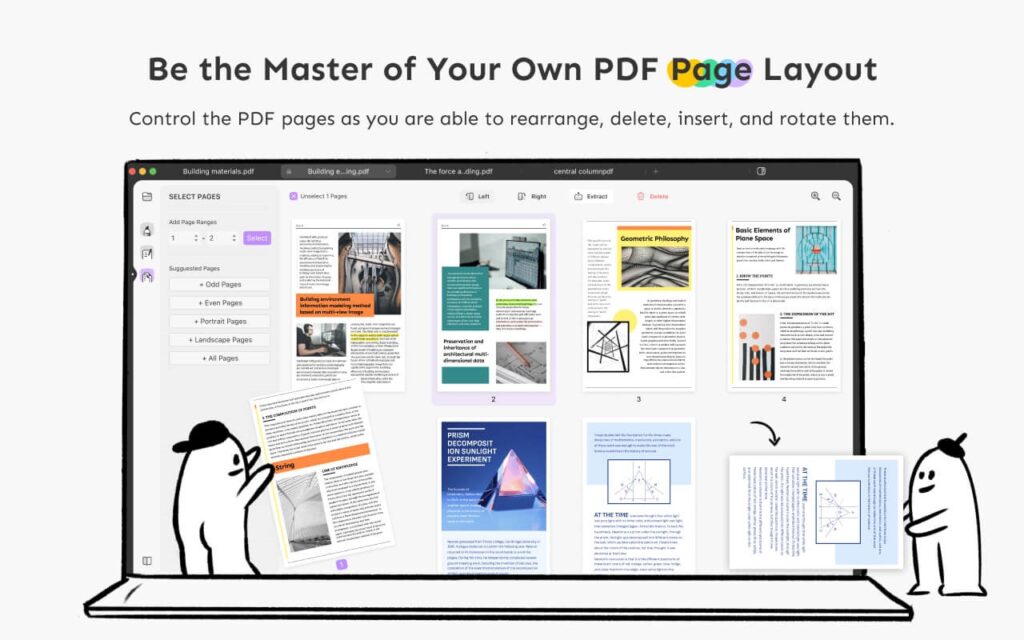
Advantages of UPDF:
- If we talk about the UPDF advantage, it is the best Adobe Reader alternative with unlimited new features that are free to use.
- You can install this PDF editoron Mac and Windows systems to edit files by adding or removing text, adding new images or shapes, adding or removing pages, rearranging or rotating the pages, and sharing files.
- UPDF is a 100% free and secure PDF reader and editor that provides you with unlimited editing features to edit PDF files.
- All features are easy to use and work quickly to allow you to edit your files in no time.
- The application has an Easier and more delightful interface for the users to let the users use all Key tools without any worry. You can save all the edited files on your device without any watermark on the edit pages.
Conclusion:
UPDF is a unique, fast, and free PDF Reader and Editor that has new editing tools and features for you. You can install this application for free and without any security issues on your device for editing your PDF files. Install UPDF to edit PDF files for free and use the best editing tools for PDF files.









