Zong is one of the largest mobile data network operating companies in Pakistan that is owned by China Mobile company. If you are operating the Zong network SIM and forgot the Zong number, then don’t worry. Here we explored the methods that make it easy to find out Zong Number.
First of all, you have to know about the Zong number digits, do you know how many digits the Zong number consists of. The Zong number consists of a total of twelve digits, for example (+92 315 1234567). First “+92” indicates of country code, “315” defines Zong serial code, and the other seven digits are customer codes.
How to Check Zong Number?
#1: Method
Check Zong number via *8# code, dial *8# from a valid Zong network SIM and get a flash message about Zong number details. Zong company also provides various codes which can check Zong balance, minutes, SMS, and as well as remaining Mbs.
Note: Check Zong number by *8# code. it is free of cost method; no charges will apply. *8# USSD will work on all mobile devices.
#2: Method
Dial *100# from a valid Zong cellular number and get a flash message that will appear on the mobile screen about Zong number information.
Note: Check Zong number by *100# code. it is also a free method; no charges will apply. *100# code will work on all smartphone or keypad devices.
| Operator | Zong Number Checking code | Charges |
| Zong | *8# | Free |
| Zong | *100# | Free |
#3: Method
Go into the mobile message option, write “MNP”, send to “667” and get info related to Zong number. Make sure you sent a message from a valid Zong number and enough balance to check this. Some charges will apply.
Once you have done it, a text message will receive in your inbox which contains all information, including who’s the owner of the number, the activation date, and as well as Zong number.
#4: Method
Zong company also provides the facility in which you can get number info from an official Zong representative via calling. Just dial 310, talk to the Zong representative and get details about your Zong number.
Make sure, you are calling with the same Zong number that wants to get information. Keep in mind, for security reasons the Zong representative will ask you some verification questions. Once they confirmed your identity, they will share Zong number details with you.
#5: Method
PTA (Pakistan Telecommunication Authority) institution also provides the facility to check Zong number. If you are Pakistani residential then definitively can check your SIM number from PTA online platform. Make sure you have a valid CNIC. CNIC requires checking SIMs information on PTA online platform.
- Please visit “https://cnic.sims.pk/”
- Enter a valid CNIC (without dashes)
- Verify “You are not a robot”
- Then click on the “submit” button and get info about your SIM details.
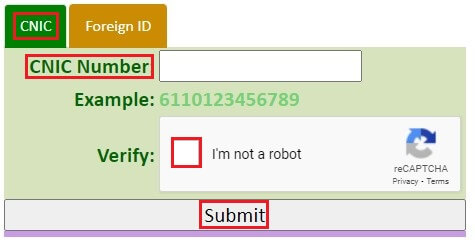
Don’t worry if you are foreign then choose the “foreign ID” option. Enter your valid foreign ID and get info related to the number.
#6: Method
If you have another phone plus SIM, then don’t need to use the above methods. Just dial the mobile number and call on it. The Zong number will appear, you can note and save it. You can also use a friend or family member’s mobile phone for getting your number.
FAQs about Check ZONG Number
Use *8# or *100# code for checking the Zong number. Checking Zong number via dialing*8# and *100# USSD is a simple and free method. Once you dial the *8# or *100# code, the flash message will appear that consists of your Zong number.
If you are Pakistani residential then definitively can check your SIM number from PTA (Pakistan Telecommunication Authority) online platform. Enter a valid CNIC and get info about Zong SIM number.
Go into the mobile message option, write “MNP”, send to “667” and get info related to Zong number. Make sure you sent a message from a valid Zong number and enough balance to check this. Some charges will apply.









