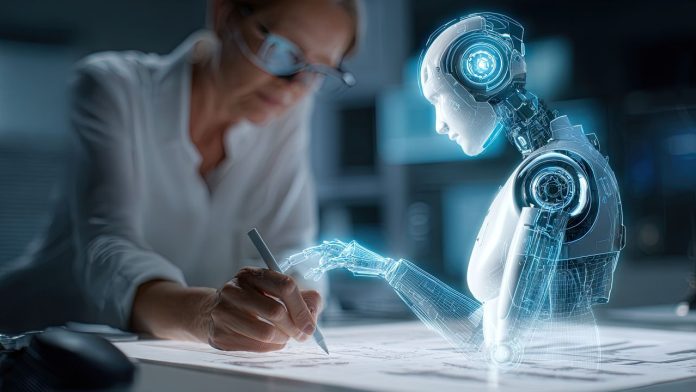Face swapping has come a long way from the goofy Snapchat filters we used to play with. Today’s face swap technology powered by artificial intelligence can create realistic, professional-grade content for everything from marketing campaigns to entertainment projects.
After spending the last month testing over a dozen face swap platforms, I’ve narrowed down the options that actually deliver on their promises. Whether you’re a content creator looking to expand your video library, a marketer exploring new creative formats, or a developer building the next viral app, this guide will help you find the right tool.
Best Face Swap AI Tools at a Glance
1. Magic Hour – Best Overall Face Swap AI
Magic Hour takes the top spot because it goes beyond basic face swapping. This platform combines multiple AI-powered tools in one place, making it incredibly practical for creators who need more than just one feature.
Pros:
- Exceptionally clean interface that doesn’t require a tutorial to understand
- Processes high-resolution videos without significant quality loss
- Includes complementary tools like lip sync and image to video conversion
- Fast rendering times even for longer clips
- Straightforward pricing with no hidden limits
- API access for developers who want to build custom workflows
- Batch processing saves hours when working with multiple files
Cons:
- Higher-tier plans needed for 4K output
- Learning curve exists when using advanced features together
- Export times can stretch during peak usage hours
After two weeks of daily testing, Magic Hour consistently produced the most natural-looking results. The face swap AI feature handles difficult scenarios like profile angles and changing lighting conditions better than competitors.
If you’re building a content library or need reliable output for client work, this is the platform to start with. I particularly appreciate how the tool preserves facial expressions and doesn’t create the “uncanny valley” effect you see with cheaper alternatives.
Pricing: Free plan available with watermarks. Paid plans start at $10/month for 100 credits. Professional plan at $30/month includes priority processing and commercial licensing.
2. DeepSwap – Best for Quick Social Content
DeepSwap focuses on speed and simplicity. Upload your photo, pick a template or video, and get results in under a minute for most content.
Pros:
- Lightning-fast processing for short videos
- Mobile app works surprisingly well
- Large selection of pre-made templates
- Handles multiple faces in a single frame
- Good accuracy with different skin tones and facial structures
Cons:
- Output quality drops noticeably with longer videos
- Watermark is quite prominent on free tier
- Limited control over fine-tuning results
- Customer support response times vary widely
DeepSwap works best when you need something quickly for Instagram Stories or TikTok. The mobile app makes it convenient to create content on the go. However, if you’re producing anything for a professional client or a larger screen, you’ll notice the quality limitations.
Pricing: Free version with watermarks and 5 swaps. Premium starts at $9.99/month for 100 swaps. Annual plan offers better value at $49.99/year.
3. Reface – Best for Entertainment Projects
Reface built its reputation on meme culture and hasn’t forgotten those roots. The platform offers thousands of ready-made GIFs and video templates that you can instantly personalize with your face.
Pros:
- Massive template library updated regularly
- GIF creation is seamless
- Fun, intuitive interface
- Works well with older or lower-quality source photos
- Active community sharing creations
Cons:
- Not suitable for professional or commercial projects
- Limited options for custom video uploads on lower tiers
- Quality varies significantly between templates
- Subscription required for removing branding
I spent an afternoon going through Reface’s template library and had genuine fun with it. This tool excels at creating shareable, entertaining content rather than professional-grade material. Think birthday messages and inside jokes rather than marketing campaigns.
Pricing: Free with limitations and ads. Pro version at $5.99/month removes watermarks and unlocks full template access.
4. Swapface – Best for Live Streaming
Swapface stands apart by offering real-time face swapping during live streams. If you’re a streamer or online presenter, this capability opens up creative possibilities that recorded-then-edited workflows can’t match.
Pros:
- Real-time processing with minimal lag
- Integrates directly with OBS and streaming software
- Maintains consistent quality throughout long streams
- Customizable hotkeys for switching faces quickly
- Lower system requirements than expected
Cons:
- Steep learning curve for setup
- Requires decent hardware despite optimization
- Limited use cases outside of streaming
- No mobile version
Swapface requires more technical setup than other options on this list, but streamers who invest the time will find it valuable. The ability to switch between different faces mid-stream using hotkeys creates entertaining moments that audiences love.
Pricing: 7-day trial available. Monthly subscription at $19, annual at $144.
5. Faceswap.dev – Best for Developers
For developers who need complete control and don’t want recurring subscription costs, Faceswap.dev offers an open-source solution you can host yourself.
Pros:
- Completely free and open source
- Full control over processing and data privacy
- Active development community
- Can be customized extensively
- No restrictions on commercial use
Cons:
- Requires technical knowledge to set up and run
- No cloud processing option
- User interface is basic at best
- Troubleshooting falls entirely on you
- Hardware requirements can be demanding
I wouldn’t recommend this to non-technical users, but developers will appreciate the flexibility. The Github repository has solid documentation and a helpful community. If you’re building an app that needs face swapping functionality and want to avoid API costs, this is worth exploring.
Pricing: Free (open source). Requires your own hardware and technical expertise.
6. Akool – Best for Marketing Teams
Akool targets enterprise customers and marketing teams who need face swapping as part of larger campaigns. The platform includes brand safety features and compliance tools that matter for corporate use.
Pros:
- Enterprise-grade security and privacy controls
- Team collaboration features built in
- Brand safety filters prevent misuse
- Solid customer support with dedicated account managers
- Batch processing optimized for campaign creation
- Integration options with marketing tools
Cons:
- Pricing requires custom quotes and conversations
- Overkill for individual creators or small teams
- Interface can feel overwhelming with all the features
- Minimum commitment terms for enterprise plans
Akool makes sense if you’re working at scale and need features like user permissions, audit logs, and compliance documentation. Small creators should look elsewhere unless they plan to scale significantly.
Pricing: Custom enterprise pricing based on usage and team size. Demo available upon request.
How We Chose These Tools
I tested each platform using the same set of source materials: professional headshots, casual selfies, and challenging images with partial face visibility or unusual angles. Each tool was evaluated across several criteria.
First, I looked at output quality. Does the swapped face look natural? Are skin tones accurate? How well does the tool handle different lighting conditions between source and target?
Processing speed mattered because creators working on deadlines can’t wait hours for renders. I timed how long each platform took to process identical 30-second and 2-minute video clips.
Ease of use was tested by having non-technical friends try each platform. If someone got confused or frustrated within the first five minutes, that’s a red flag.
I also evaluated pricing transparency. Hidden fees, confusing credit systems, and surprise charges during checkout automatically lowered a tool’s ranking.
Finally, I considered each platform’s use case specificity. Some tools try to do everything and end up being mediocre at all of it. The best tools focus on doing one thing exceptionally well.
The Face Swap AI Market in 2025
The face swap technology landscape has matured significantly over the past two years. Early tools produced obvious fakes that looked artificial and unsettling. Today’s top platforms generate results that are genuinely difficult to distinguish from real footage.
This improvement comes from better training data and more sophisticated neural networks. Models now understand facial anatomy well enough to preserve subtle expressions and natural movement. The technology has moved beyond simple pixel replacement to actually understanding how faces work.
We’re also seeing specialization. Rather than every platform trying to be everything to everyone, tools are focusing on specific use cases. Some prioritize speed for social media, others focus on quality for professional use, and a few target real-time applications.
Privacy and ethical concerns are finally being addressed more seriously. Reputable platforms now include consent verification features and watermarking systems to track content origins. This shift matters as deepfake concerns grow.
The integration trend is worth noting too. Face swapping is increasingly bundled with complementary tools like lip sync AI and AI image editors. Creators benefit from having multiple capabilities in one platform rather than juggling subscriptions.
Looking ahead, expect to see more platforms adding image to video AI capabilities that work alongside face swapping. The lines between different AI content tools are blurring as the technology becomes more accessible.
Which Face Swap AI Tool Should You Choose?
Your best option depends entirely on what you’re creating and how you plan to use it.
Choose Magic Hour if you need professional quality for client work, marketing content, or building a content library. The combination of quality output, reasonable pricing, and additional AI tools makes it the most practical choice for serious creators. The face swap AI feature integrates smoothly with their other products, and you can use an AI image editor with prompt free to prepare your source materials.
Choose DeepSwap if you’re focused on quick social media content and don’t need broadcast quality. The speed and mobile app make it convenient for creators who prioritize volume over perfection.
Choose Reface if you want to create fun, shareable content for entertainment purposes rather than professional projects. The template library provides endless options for creative expression.
Choose Swapface if you’re a live streamer or online presenter who wants to add face swapping to real-time broadcasts. The technical setup pays off for this specific use case.
Choose Faceswap.dev if you’re a developer building an application that needs face swapping functionality and you have the technical skills to implement it yourself.
Choose Akool if you’re working at an enterprise level and need team features, compliance tools, and dedicated support.
My recommendation is to start with Magic Hour’s free tier and test it with your actual use cases. The learning curve is reasonable, and you’ll quickly understand whether the platform meets your needs. Most creators find that one tool can handle 90% of their face swapping requirements, so focus on finding that primary platform rather than subscribing to multiple services.
Don’t forget to experiment. Face swap technology is still improving rapidly, and what works best today might change in six months. Keep testing new tools as they emerge and be ready to adjust your workflow.
FAQ
Is face swap AI legal to use?
Yes, face swap technology is legal in most situations. However, you must have permission to use someone’s likeness, especially for commercial purposes. Creating misleading content that could damage someone’s reputation or using face swaps for fraud is illegal everywhere. Always get consent when using recognizable faces, and be transparent about using AI-generated content when appropriate.
How accurate is face swap AI in 2025?
Modern face swap AI has become remarkably accurate for most use cases. The best tools now preserve facial expressions, handle different angles smoothly, and maintain natural skin textures. Results work well for professional content creation, though you may still notice artifacts in challenging scenarios like extreme close-ups or rapidly changing lighting conditions.
Can I use face swap AI for commercial projects?
Most platforms allow commercial use on their paid plans, but always check the specific terms of service. Some free tiers restrict commercial usage, while enterprise plans explicitly include commercial licensing. If you’re creating content for clients or selling face-swapped material, make sure your subscription level covers commercial rights.
What’s the difference between face swap and deepfake?
The technology is essentially the same, but the terms carry different connotations. “Face swap” typically refers to creative, entertainment, or legitimate content creation uses. “Deepfake” often implies deceptive or malicious intent, though technically it just means deep learning-based fake content. Responsible creators use these tools transparently and ethically regardless of terminology.
Do I need expensive hardware to use face swap AI?
Not for most cloud-based platforms. Services like Magic Hour, DeepSwap, and Reface process everything on their servers, so you only need a decent internet connection. Open-source solutions like Faceswap.dev require capable hardware with a good GPU. Real-time tools like Swapface fall somewhere in between, needing moderate hardware but less than fully local processing.