Home Depot is an online platform where they supply various products, tech-related tools, home improvements tools with different services. No doubt they have a lot of employees for managing this largest business. Home Depot business is spread in different countries such as the USA, Canada, etc.
Nowadays, due to pandemics, everyone wants to save and be healthy for himself and his family. To minimize this risk, Home Depot introduced the “Home Depot Health Check App”.
Home Depot has taken actionable steps to keep safe its employees. They can easily measure whether he/she is able to do work or not. Let’s take a look at the Home Depot health check app before going on the discussion on the process.
What does “Home Depot Health Check App” mean?
Home Depot introduced an official “Home Depot Health Check app” that is specially designed in the United States for associates and non-associates. The basic purpose of this health check app is to save the associates and non- associates.
Before the performance of duty, every associate has to complete the form mentioned in the Home Depot health check app. with the help of a collected data of questionnaire they can easily determine that he/she is fit and healthy to perform the duty or not.
For getting useful data Government agencies or health authorities are contacted by the Home Depot health check app department and they also shared info if needed.
Login Process in Home Depot Health Check App
The log-in process in the Home Depot Health Check app is an easy task. First, you have to identify that you are associates or non-associates. There are two different methods and processes for associates and non-associates. Make sure you followed the correct option:
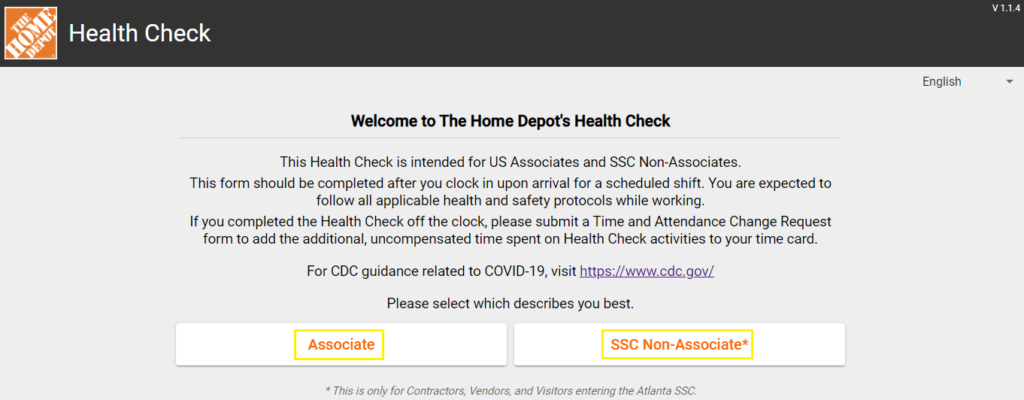
Login Process for SSO Associates/Employees
Follow the instructions mentioned below then you will be able to login with associates/employee ID:
- Open the Web homepage https://healthcheck.homedepot.com/
- There will be two options; associates and non-associates
- You have to select the “associates”
- Login page will be open and you have to enter the following things; “Location, User ID, and Password”
- Then click on sign in button.
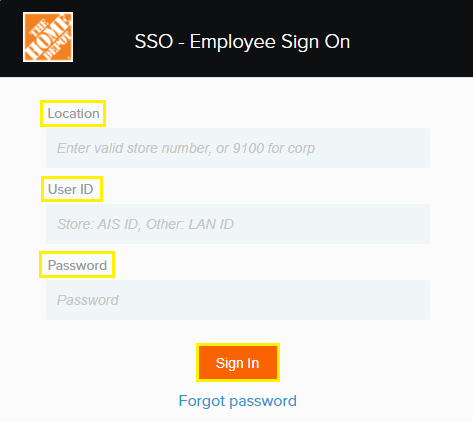
Now you have login successfully in Home Depot Health Check App.
Login Process for SSC Non-associates
If you are non-associates, then you have filled in the basic info related to your identification such as name, mobile name, and so on. So follow the instructions mentioned below then you will be able to login without any troubles:
- Open the Web homepage https://healthcheck.homedepot.com/
- Choose SSC non-associates option
- Enter the “First and second name”
- Add the “Mobile number”
- Fourth one is optional (You can add The Home Depot Contact Name), if you have
- Enter the “Badge ID” (Required for Badged contractor only)
- Add the “Company Name”.
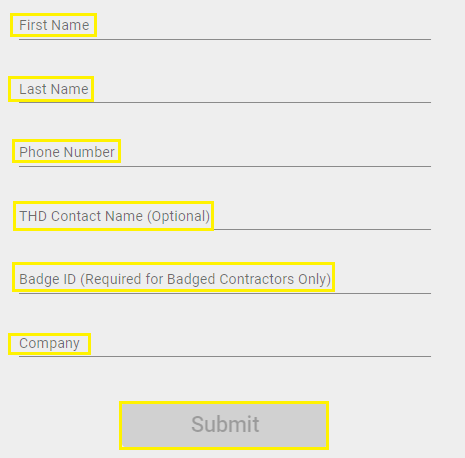
Once you added the details, you have to click on the “submit button” and wait for the next step. You will have the form by Home Depot Health Check App.
How to Reset the Home Depot Health Check password?
If you forget the password and want to reset it, you have followed the instruction given by the official Home Depot Health check app management.
Further, you can apply for resetting the password in the case of forgetting the password. Click on “Forgot password” (Mentioned below the Sign-in option).
You have to choose a suitable option; there are two options given:
- Click here if you use RSA token, or to receive a text message sent to the mobile phone listed in your Workday or Beeline profile
- Click here if you don’t have an RSA token nor a mobile phone number listed in Workday/Beeline, or you did not receive a text message.
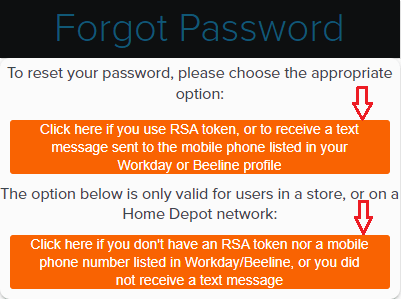
Note: The option below is only valid for users in a store, or on a Home Depot network.
Home Depot Health Check App downloading Process
As we know the Home Depot Health Check App is a web-based app in which you can login and fill the essential form provided by Home Depot Health Check management.
So there are no special requirements for downloading and installing the app. You can also find it on the Google Play Store and App Store for Ios. Make sure you have the latest model of android or iPhone. Process of downloading an official Home Depot Health Check App:
- Open the Google Play store
- Search “Home Depot health check app”
- Install the first app that given there.
After the install, the app just opens the app, login, and fills the form.
Benefits and Features of Home Depot Health Check App
This app has a lot of benefits and features. These benefits are not only for associates even for their families. Home Depot Health Check app offers in which associates can plan for themselves and their families. These some benefits are mentioned below:
- They offer the all types of health insurance especially for associates and also avail the auto insurance.
- Employees can also mention the Leaves of Absence, Holiday, and Remembrance Days.
- Associates can also avail the financial benefits such as stock purchase, bank enticements and so on.
Home Depot Health check’s web-based system also has various features such as you can search any product with the help of a search bar at the top of the health check app. To check the more attributes of the product, you can scan that specific product to explore a list of its attributes. It saves time and effort as well.
Final Thoughts
If you want to be healthy and be strong while performing the job, the Home Depot Health Check App is the best ever health app. no need for further search, just install the app, get login and fill the questionnaires properly then you will be able to access and work with the largest stores.
FAQs about Home Depot Health Check 2022
You have to visit an official webpage https://healthcheck.homedepot.com/ and select the appropriate option “associates or non-associated”. You can also get the Home Depot Health Check app from the Google play store or App store.
Home Depot Health Check is a webpage app designed by Home Depot for associates and non-associated in the United States.
If you are “SSO Associates”, you must have “Location, User ID, and Password”. For “SSC Non- Associates”, enter a name, phone number, badge ID, and company.









