Who doesn’t have some old photos at home, it’s really touching to look through them once in a while. But some old photos are damaged for different reasons, what should we do? There are also some old photos that are black and white, can you color them?
Today I will introduce several old photo restoration tools, some can help add color to black and white photos, and some can help you repair broken old photos, take a look at them.
One-click to add color to old black and white photos
The photos from long ago are black and white, want to add color to them and restore the original appearance of the characters? These operations can be easily done by the PS masters, but for us PS novices it is impossible to start. Here is a website that can help you to colorize old black and white photos with one click.
Imgkits address: https://www.imgkits.com/.
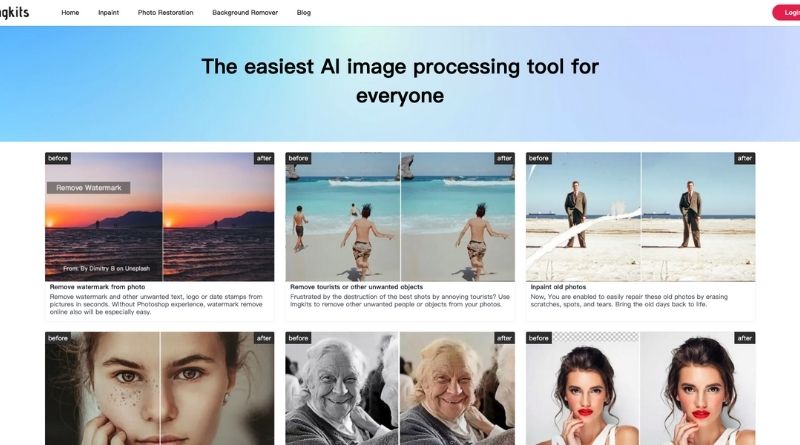
When you enter the photo restoration page, you will see a prominent upload button, click the upload button and wait for a moment, a freshly colored photo will be ready, and there are many other functions you need for photo processing on this page (image noise reduction, image enlargement, image sharpening, image cartoon, image coloring, photo restoration, photo blurring, background removal), which can help you complete photo restoration and coloring operations with one click.
Other features:
1、Image restoration parameters
It is an efficient photo restoration program with 2 retouching modes running.
For precise retouching of small defects (scratches, spots, dust), you can use the “Small Defects” mode. For removing large objects and quickly restoring the photo, use the general retouching mode.
2. Processing tools
It is possible to remove not only small defects from the image: stains, dust, etc. You can also use it to retouch portraits, which look like a “cure” for skin problems.
3. Batch processing
The software supports batch processing, which allows you to automatically process a series of images. This feature is very useful when retouching many photos with similar defects or with the same date stamp.

4. Photo Colorizer
Using the “Photo Colorizer” settings, you can easily adjust the brightness, contrast, and saturation values of your images. By activating the sepia checkbox, you can also add an elegant vintage touch to your photos.
5. High compatibility with PS
The software can be used independently or as a plug-in fully compatible with PS.
Conclusion
When faced with an old photo that needs to be restored, AI will first identify it, determine whether it belongs to low quality, whether it is a black and white photo, whether it contains a human face, and then repair it accordingly according to the different types.
The AI model, trained with a lot of data, is smart enough to see what’s in the photo and can easily identify various elements in the image, including people, trees, sky, or walls. Once it recognizes a person, it will focus on the face area; when it recognizes an item such as a dress or a tree, it will intelligently color these elements in relation to the light and shade in the photo.









