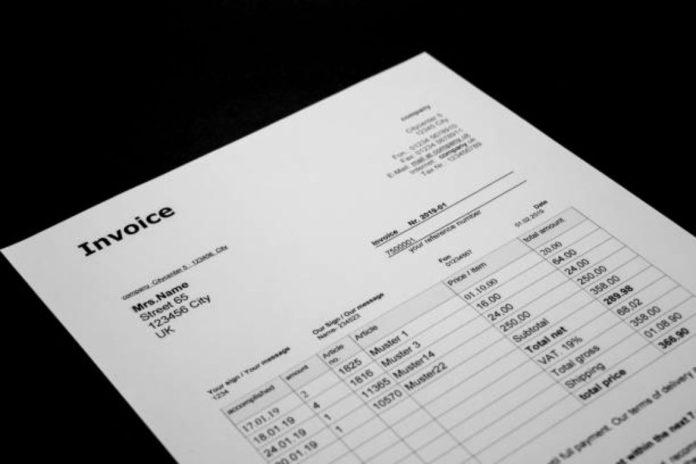As a freelancer, getting paid for your hard work is crucial, and a well-designed invoice can make all the difference. Crafting a freelancer invoice template that is both professional and user-friendly not only streamlines your billing process but also ensures clients take your work seriously. A well-thought-out invoice reflects your brand, keeps your payments organized, and can even reduce the likelihood of late payments.
In this guide, we’ll walk through everything you need to know about designing a functional and polished freelancer invoice template, from essential elements to customization tips.
Why a Custom Invoice Template Matters for Freelancers
An invoice isn’t just a piece of paper; it’s a reflection of your professionalism. Sending a clean, branded invoice can show clients that you run your freelance work like a true business. This is especially important when competing in a market where first impressions are often lasting.
A clear, concise, and personalized invoice template can:
- Make it easier for clients to understand your charges
- Help you keep track of your income and outstanding invoices
- Encourage clients to pay on time, especially if you include gentle reminders on your payment terms
Essential Elements of a Freelancer Invoice Template
Designing a freelancer invoice template requires a balance between aesthetics and functionality. Here are the core components to include for a clear and professional-looking invoice:
1. Your Business Information
Your contact details should be front and center. This typically includes:
- Your full name or business name
- Address
- Phone number
- Email address
- Website (if applicable)
These details immediately establish who the invoice is from and provide multiple ways for the client to reach out if they have any questions.
2. Client’s Information
Include the client’s name and contact details. This ensures the invoice is directed to the right person or department and reduces any delays in payment.
3. Invoice Number
Every invoice should have a unique invoice number. This helps both you and your client keep track of individual invoices, especially if you work with them on multiple projects.
4. Date of Issue
Clearly state the date when the invoice was generated. This date is often used to track the payment due date and calculate any penalties or discounts based on early payment terms.
5. Payment Due Date
A due date for the invoice helps prevent late payments. Being specific about when you expect payment allows clients to manage their finances and can improve your cash flow.
6. List of Services Provided
Break down your services into individual line items, with each task or project section listed separately. For each entry, include:
- A brief description of the service
- Date or time range of the work performed
- Rate per hour or project
- Total amount for each task
7. Total Amount Due
At the bottom of your invoice, clearly outline the total amount due, including any applicable taxes or discounts. Make sure this number is easy to find and stands out, as this is often what clients look for first.
8. Payment Terms and Instructions
Be clear about how and when clients should pay. Include:
- Accepted payment methods (bank transfer, PayPal, credit card, etc.)
- Late payment fees or discounts for early payment
- Any notes on taxes or additional charges
9. Personalized Thank You Note
A friendly “thank you” note at the bottom of your invoice can add a personal touch. Showing gratitude is always appreciated, and clients may be more inclined to pay promptly when they feel valued.
Choosing the Right Format and Tools for Your Invoice
Your invoice’s format plays a big role in how clients perceive it. Here are a few tools and tips for creating a professional-looking freelancer invoice template:
1. Word Processing and Spreadsheet Software
Programs like Microsoft Word, Excel, or Google Sheets are popular for invoice creation. These tools allow you to create customizable templates with simple layouts, automatic calculations, and easy duplication for future invoices.
2. Dedicated Invoicing Software
If you’re handling multiple clients or larger invoices, investing in invoicing software like FreshBooks, QuickBooks, or Invoice2go can save time and reduce errors. Many of these platforms have built-in templates, which you can customize with your brand colors and logo.
3. Freelance Invoice Template Generators
For freelancers looking for quick solutions, several online generators offer ready-made templates. Websites like Canva and Invoice Simple provide easy-to-use templates that you can personalize with your details.
Customization Tips: Making Your Invoice Reflect Your Brand
The invoice you send to a client can be a subtle extension of your brand. Strong branding and presentation are not just design choices—they’re part of essential digital marketing skills every freelancer should develop. From using consistent colors and logos to maintaining professional communication, these skills help position your freelance business as credible and trustworthy in the eyes of clients:
1. Add Your Logo and Brand Colors
Using your logo and brand colors on your invoice helps create consistency with the rest of your business materials. It can also make your invoice look unique and stand out in a client’s inbox.
2. Use a Readable Font
Keep your font choice simple and professional. Common fonts like Arial, Helvetica, and Times New Roman are easy to read and ideal for a clean, minimalistic look.
3. Organize Information Clearly
Make sure all key information (amount due, due date, and payment instructions) is prominent. Use bold fonts or colored text boxes to highlight these sections.
4. Add a Payment Reminder Option
Including a small reminder at the bottom of your invoice about late fees or upcoming due dates can encourage clients to pay on time without coming across as overly pushy.
Common Mistakes to Avoid When Designing Your Freelancer Invoice Template
An invoice that’s cluttered, confusing, or missing critical details can lead to payment delays or disputes. Avoid these common mistakes to keep your invoicing smooth and straightforward:
1. Being Too Vague in Descriptions
Provide clear descriptions of each service or product. Instead of “Web Development,” specify what was done, such as “Website redesign and optimization.”
2. Failing to Set Clear Payment Terms
Make sure your clients know your terms before sending the invoice. If you charge late fees or offer early payment discounts, state them clearly on the invoice.
3. Forgetting to Send Timely Reminders
Use an automated system or set reminders to follow up on unpaid invoices. Gentle reminders at intervals (e.g., after 7, 14, and 30 days) can prompt clients to complete payment without feeling pressured.
4. Overlooking Proof of Payment
After receiving payment, consider sending a payment receipt or marking the invoice as “Paid.” This reassures clients that their payment was received and keeps your records up to date.
Best Practices for Using Your Freelancer Invoice Template
Once you’ve designed your freelancer invoice template, follow these best practices to make invoicing a smoother process:
1. Save a Master Template for Reuse
Save your invoice as a template so you can easily duplicate it for new clients. This cuts down on the time spent formatting each new invoice and keeps your branding consistent.
2. Automate Where Possible
Using invoicing software can automate sending invoices, payment reminders, and receipts. Automating your invoicing process and following proven strategies can significantly help freelancers get paid faster. Simple steps like clear payment terms, automated reminders, and upfront invoices reduce delays and improve cash flow without chasing clients repeatedly.
3. Set Regular Invoicing Dates
Choose specific days each month to send out invoices, whether weekly, biweekly, or monthly. This helps clients know when to expect your invoices and creates a rhythm in your cash flow.
4. Track Paid and Unpaid Invoices
Maintaining a list of paid and unpaid invoices keeps you organized and prevents oversights. It’s helpful to have a tracking system, either through software or a simple spreadsheet, to ensure no payments slip through the cracks.
Closing Thoughts on Designing Your Ideal Freelancer Invoice Template
Creating an effective freelancer invoice template doesn’t have to be complicated, but it does require thought and attention to detail. By including essential elements, customizing your design, and establishing clear payment terms, you can create an invoice that enhances your professional image and helps you get paid faster.
Remember, your invoice should reflect the professionalism you bring to your work. With a well-designed template, invoicing becomes a streamlined part of your freelance business, allowing you to focus on what you love—your actual work.
And if you ever find yourself expanding your services or working with specialized clients, you might consider looking at templates specific to other industries. For example, an auto repair invoice template could provide inspiration for structuring detailed, line-item charges for complex projects, much like in a freelance context.