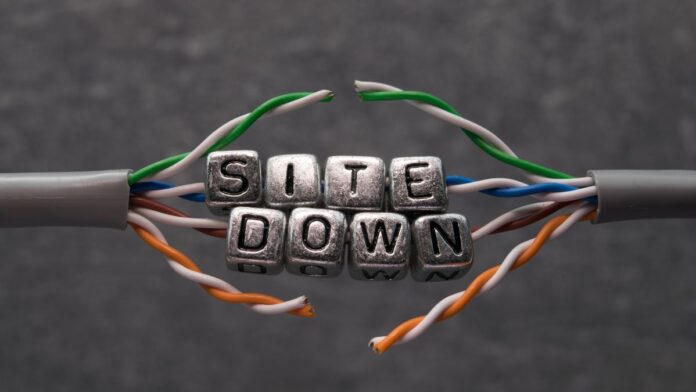When it comes to maintaining your website, you can do a few things to ensure it is functioning properly. For starters, check that your site is loading quickly. If it takes more than three seconds, speak with your web developer. Also, check for errors like 404s or 301 redirects, and make a back-up so you can restore it in case something goes wrong. This article will provide a few steps in website maintenance – a quick checklist. Having a back-up will save you from a huge headache later on.
Checking for software updates monthly
Checking for software updates is a top priority among the most important monthly website maintenance tasks. It includes updates to your operating system, database, content management system, and any installed apps or extensions. Of course, installing updates as they are released is the best practice, but you can also set up a monthly security check to ensure you don’t miss a single one. After all, if something goes wrong with your website, it’s important to have a back-up ready before any problem occurs.
The first step of website maintenance is security. Regular checks help detect loopholes and vulnerabilities and inform you of new security patches. Another important step is checking your website for errors, bugs, and broken links. Broken links not only frustrate users but also negatively impact search engine rankings. Finally, make sure all aspects of your website are working correctly. Make sure you update your website for both outdated and popular browsers. As with software, you must keep it up-to-date to avoid security problems.
Checking for outdated content
Keeping your website clean and organized can benefit you in more ways than one. In addition to boosting SEO efforts, you’ll be removing dead weights that don’t benefit your business. Whether you use a content management system or not, it’s vital to check your website for outdated content periodically. Google’s algorithms are constantly updating, and you can improve your SEO by pruning outdated content to ensure it remains relevant.
Outdated content can have a negative impact on your website, not only financially but also in terms of its performance. Not only will it affect your target audience negatively, but it can also detract from the search engine rankings for your website. To avoid this:
- Check your content as frequently as possible.
- Keep in mind that all information relating to your target audience should live on your website.
- Use social media to drive traffic to the content.
Backing up your website
A common misconception is that back-ups are not necessary for website maintenance, but they are. Fortunately, most website backup services make the process easy and automatic. It is important since a website has many moving parts and relies on numerous files. If any of these files are lost, a website may not load at all, which can be disastrous if you’re planning to make changes to the code. Back-ups are essential for website maintenance because they provide peace of mind and help avoid the possibility of losing valuable data.
Creating a back-up is just as important as creating and designing your site. You can still lose your website even if you’re not at risk of a hacker attack. A natural disaster, hacker, or even human error could wipe out all of your content and information. Luckily, most people don’t need to back-up their website, but it’s still a good idea to back it up frequently.