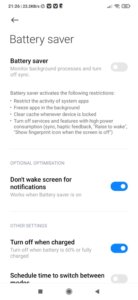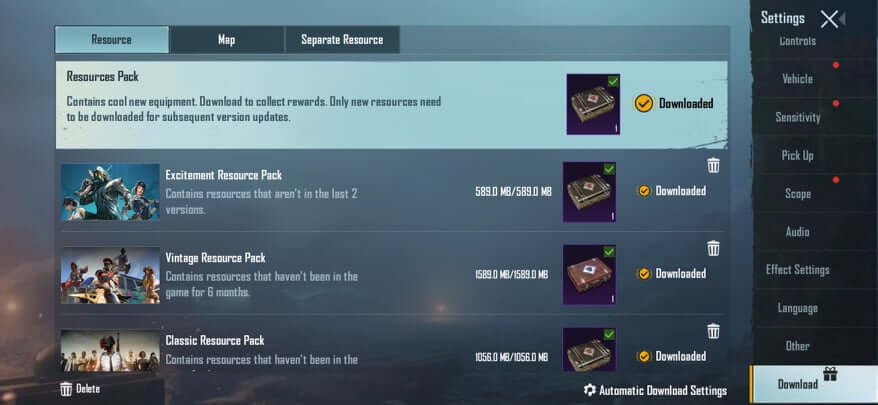Are you mobile users and facing a lag problem in PUBG Mobile and want to fix the lag problem then you are at the right place? You just need to take a few steps which can able to fix the 100% lag in PUBG Mobile.
If you are playing PUBG Mobile on Emulator and also fixing the lag issue so don’t worry about this. You need to read this article for fixing a lag problem in an emulator.
I’m just telling you some settings that you must be applied and after that, you can able to fix the lag problem. Many articles and videos are available on the internet that you can watch and read but here I’m going to explain in a short and proper way. You need to just take these steps that are mentioned and I sure you would be fixed the lag problem in PUBG Mobile.
So without wasting time come on the topic:
Fix Lag Problem in PUBG Mobile for Mobile users
Don’t worry if you have 2GB rams mobile or 8GB, you need to just set these settings and play PUBG Mobile smoothly.
How to Fix Lag in PUBG Mobile (8 workable Tips):
- Enable Ultimate Battery Performance
- Use the Official Game Booster app
- Enable Developer Option
- Keep Empty Mobile Memory
- Download all Resources pack
- Download all Maps
- Choose perfect graphic
- Use Fast Internet service
Explanation one by one in detail:
Enable Ultimate Battery Performance
If you enable battery saver your gaming experience is not good but if you are disabled, the power saving mode your gaming performance is very good and beatable. But battery life is not good if you are a daily gamer person I suggested you disable power-saving mode.
But this option is very helpful for low devices peoples and them people take an enjoy become pro player. You must try this option to reduce lag in PUBG mobile.
Use the Official Game Booster app
Now these days’ maximum mobiles have a game turbo or game booster but some mobiles don’t have game booster mode and PUBG is lagged on phone.
If your mobile has a game booster so you are a very lucky person this makes your game very smooth and fixes the lag problem.
[su_quote]Note: Don’t use duplicate game boosters that are available in Google PlayStore.[/su_quote]
The duplicate game booster makes your gaming experience very badly more than before. You need just use an official mobile game booster for playing games.
Enable Developer Option
Developer option is the main part of making gaming performance is smooth and extreme, most people don’t know how to enable the developer option. Some main setting of developer option, I gave all information about developer option on my blog with pictures and full detail. Just follow the steps that are mentioned below:
- Go into the Mobile Settings
- Click on the about phone option
- Click on “Build number” 3 to 5 times
- Now your mobile developer option is enabled
- Go into the developer option in mobile settings
- Turn off background activities
Keep Empty Mobile Memory
Mobile space or memory is full, the main reason PUBG lags on android phones. Most people think that mobile memory doesn’t matter but there are wrong. If your mobile memory is full then definitely your phone will lag while playing PUBG Mobile.
If you want to play PUBG Mobile without lag in 2GB ram mobile you need to remove all unnecessary data on your phone. And keep clean of your mobile.
Download all Resources pack
Download all resources pack, this is one of the main and common issues of lagging PUBG Mobile on mobile. If your PUBG Mobile game resources are not downloaded, then you might be facing a lag problem.
PUBG Mobile team also recommended that you need to download all resources pack before the playing game, otherwise, you can face lag issues in the PUBG game.
Download all Maps
You need to download all maps in PUBG Mobile. We have already discussed the above section about the resources pack so you also need to download all maps in the game that are available on PUBG Mobile.
Choose perfect graphic
Another factor that has a minor impact of lagging issues in the PUBG Mobile on low devices. Most phones have smooth extreme options, if you have this graphic option then you definitely select this.
If you don’t know how to choose the perfect graphic in PUBG Mobile, just follow these steps:
- Go into settings in PUBG Mobile game
- Click on graphic settings
- Select smooth extreme graphic
Use Fast Internet service
Once you take all steps that we have discussed in the above section, you just need to use a fast internet service. If you have good internet then ok, otherwise you need to use a good network for playing PUBG Mobile. This way your ping will be better and also reduce lag issues on your device while playing PUBG Mobile.
I’m personally using the PTCL network in Pakistan and go 30 to 40 ping in PUBG Mobile. These network packages are available at very cheap and affordable prices. If you want to check the PTCL package click here for further information.
Bottom line
I hope you understood that how to reduce the 100% lag in PUBG Mobile. Share the problem in a comment if you have still any confusion related to this article. We definitely guide further, thanks for reading.