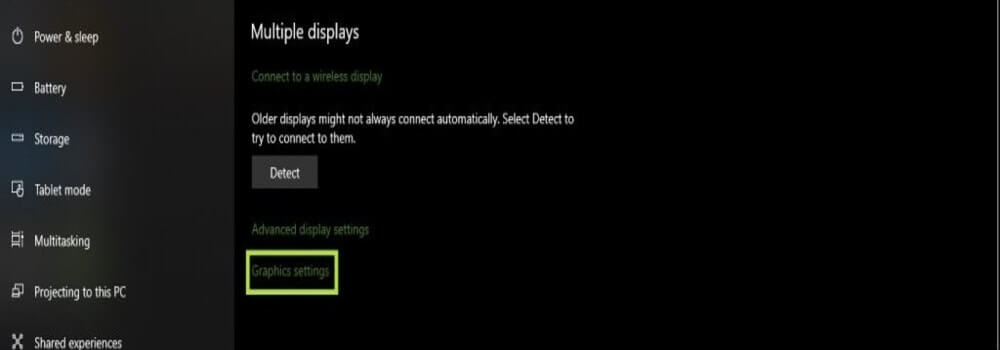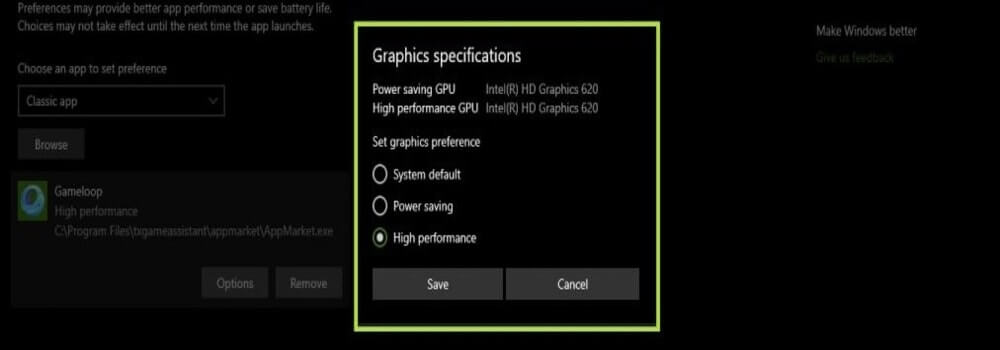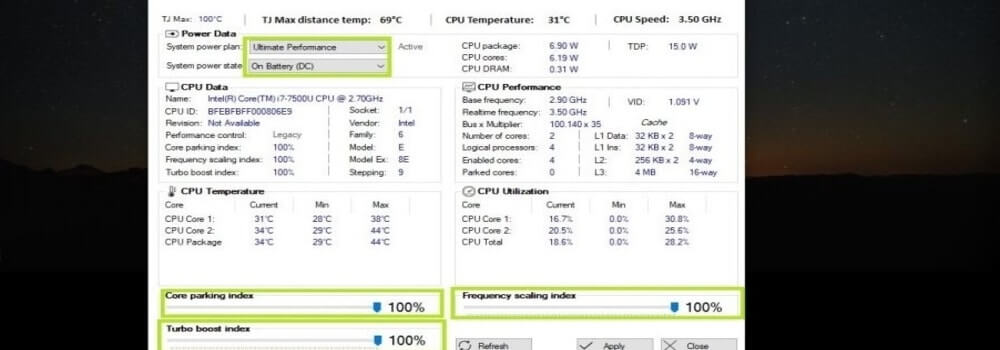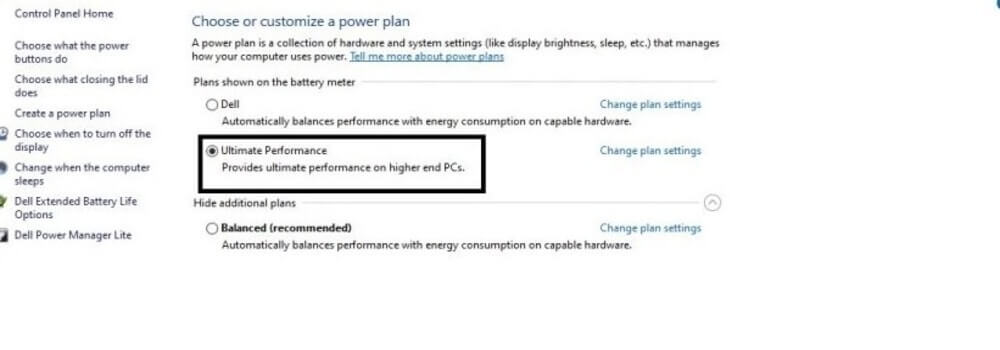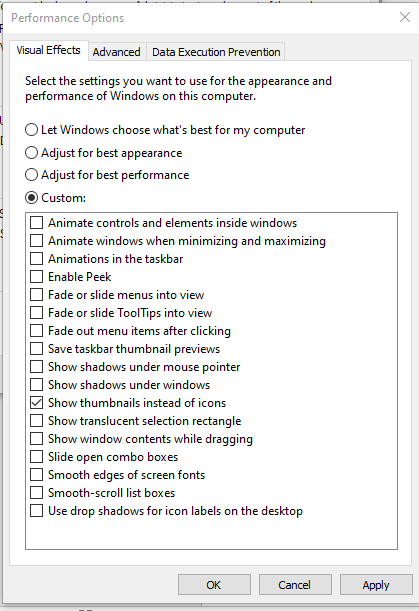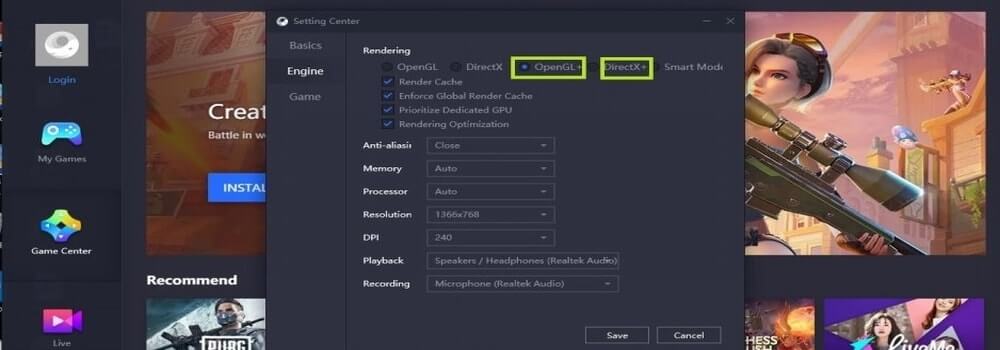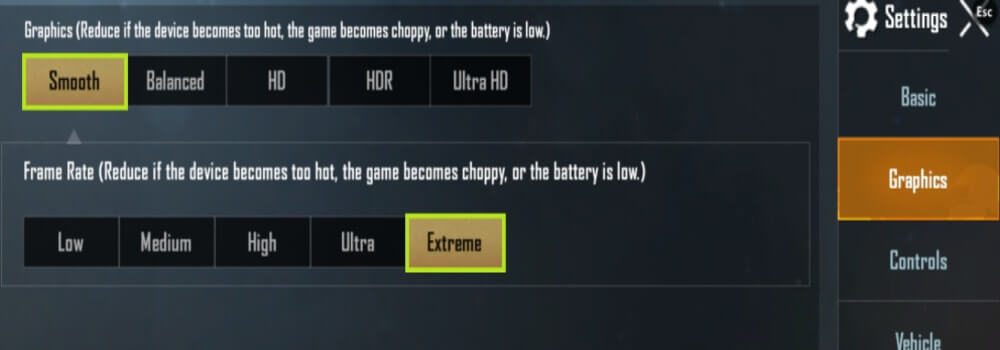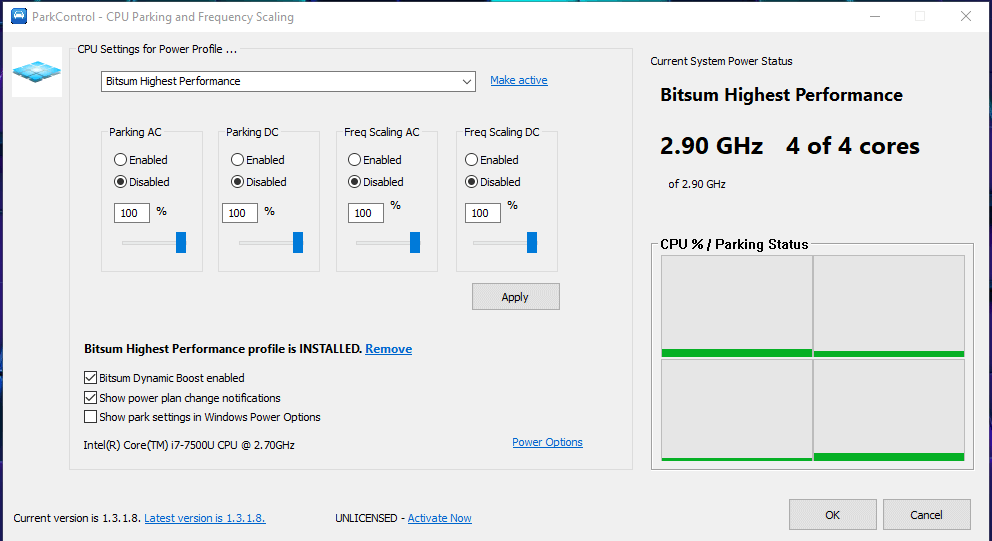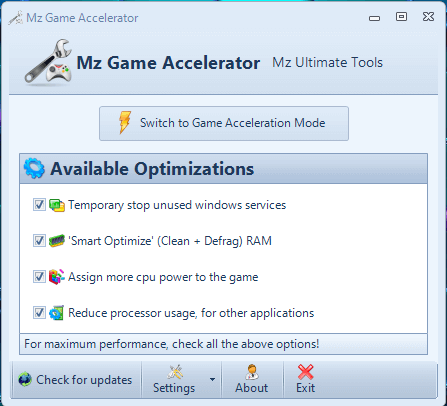How to 100 % Fix Lag Problem in PUBG Emulator (2022 Updated). Are you a gamer and you spend the most time playing an online game like PUBG? You may face a lag problem, today I will show you how to fix a lag problem in the PUBG emulator.
After reading this article you will be able to:
What is the Emulator?
An emulator is a platform in which you can play PUBG mobile games on pc with the help of an emulator. Emulator allows you to play mobile games on pc, most people want to play PUBG Mobile game on Emulator so now finally Tencent gaming buddy launched official software in which you can play games.
Recently, a Tencent gaming buddy launched a new emulator version with the “Gameloop”. Gameloop emulator is better than an old emulator version.
System Requirements for PUBG Mobile Emulator
Here the minimum system requirement is mentioned for PUBG mobile emulator. Make sure your system will meet up this requirement.
Minimum System Requirements
- Operating System: Windows 10, 8.1, 8 and 7
- CPU: Dual-core from Intel or AMD at 1.8 GHz
- GPU: NVIDIA GeForce 8600/9600GT or ATI/AMD Radeon HD2600/3600
- Memory:4GB of RAM
- DirectX:Version 9.0c
- Storage:4GB of free storage
- Internet Speed: 400KBps
Recommended System Requirements
- Operating System: Windows 10 (64 bit)
- CPU: Quad-core from Intel or AMD at 1.8 GHz
- GPU: NVIDIA GeForce 8600/9600GT or ATI/AMD Radeon HD2600/3600
- Memory:8GB of RAM
- DirectX:Version 9.0c
- Storage:8GB of free storage
- Internet Speed: 1MBps or broadband
How to Install Gameloop Emulator?
You can download Gameloop exe file on the official site of Tencent. How to install Gameloop emulator and also install PUBG in Gameloop:
- Download Gameloop exe
- Click on the Install button
- After installing, search PUBG
- Click on the Install button for PUBG
Which games do you play on Emulator?
You can play different types of game on an emulator, you can play these games on the “Gameloop emulator” that list is mentioned below:
- PUBG
- Call of Duty
- Clash of Clan
- Free Fire
- Saint Seiya: Awakening
- Brawl Stars
- DOZ (Down of Zombies)
- Marvel Future Fight
- Tomb of the Mask
- Internet Café Simulator
- Kof Allstar
- World of Warships Blitz: Gunship
- Cyber Hunter
- War Robots
- The Walking Zombie 2
These are all games you can play on the Gameloop emulator; you can also play more games on emulators.
Basic Setting in PUBG Emulator
There are three types of setting for PUBG emulator lag fixing, that is mentioned below:
- Basic PC setting
- Gameloop setting
- PUBG internal setting
We will see in the next step that how to do these settings and fix a lag problem in the PUBG emulator.
How to fix the lag problem in the PUBG emulator?
Finally, we came to the last step which we see that how to fix a lag problem in the PUBG emulator. So let’s start.
Basic setting
If you want to lag-free emulator, you need to do these settings that are mentioned below:
- Go into display setting
- Click on the graphic setting
- Choose an app to set performance
- Set high performance of Gameloop
Like snapshots are mentioned below for helping that how to do Display setting.
Disable auto-updates options:
- Go into PC properties
- Click on advance settings
- Click on hardware
- Devices installation setting off
you have to do these settings for disabling the auto-updates option, it’s important for fixing the lag problem.
Now you need to disable your window updates option:
- Go into the search bar
- Search services
- Click on window updates
- Disable and stop auto window updates
Disabling the window updates option is also an important part of fixing the lag problem in PUBG.
Install QuickCPU:
- Download exe file
- Install QuickCPU
- Open it
- Set CPU at maximum performance
- Set battery performance at maximum
Simply follow these steps that are mentioned above, install a quick CPU, and fix the lag problem.
Battery setting:
Set the power option at maximum level, simply you need to go into battery settings and click on the power option, choose a power plan “Ultimate Performance”. You might be thinking about applying for one of the many different forms of no credit check loans with PaydayChampion if you’re one of the numerous borrowers in need of quick cash for an emergency need but you don’t have good credit.
Set Visual Effects
You need to set visual effect, doing that you can increase almost 10 fps in PUBG mobile. So how to do that? Simply follow the following steps that are mentioned:
- Go into PC properties
- Click on “Advanced system settings”
- Click on settings (Performance)
- Select “Adjust for best performance”
You need to do the same things that are mentioned in an image.
Gameloop setting
Now is the time for the Gameloop setting, firstly you need to update your Gameloop then other settings are mentioned below:
- Click on setting
- Go into engine settings
- Set of OpenGL+
- Set of Memory and Processor at the auto option
- Fixed resolution with your PC resolution
- DPI 240
- Gaming Resolution (SD 720P)
- Display Quality (Auto or Smooth)
PUBG Internal setting
You need to set the following these internal in PUBG:
- Go into setting
- Graphic setting
- Set graphic smooth
- Frame rates Extreme
Use software
Once you have done all settings then next you need to install two software that can help to increase 20% fps in PUBG mobile emulator. After that, you will realize that your game lag is 99% reduced. Let me explain the software.
- ParkControl
- Mz Game Accelerator
You need to download and install this software on your PC & laptop.
ParkControl
Fix these things that are mentioned below:
- Open ParkControl
- Set ultimate or best performance
- Park AC (disable)
- Park DC (disable)
- Freq scaling AC (disable)
- Freq scaling DC (disable)
Mz Game Accelerator
Open the “Mz Game Accelerator” then click on “Switch to Game Accelerator Mode”. Just wait for 5 to 10 seconds then you can run PUBG mobile emulator game. There will be no lag in PUBG mobile game.
Result
Note: Make sure you are using the latest version of Gameloop. We are highly recommended using Gameloop 7.1 beta version.
I hope you lag problem is fixed after trying these setting if you still facing lag problem in PUBG emulator so might be your system is a low or net connection problem. If you have a high-end PC and still facing the lag problem, then you can contact us through comments.
Hurry up! Great News: You may also check and track your parcel online Visit Now and track your courier.