Once again we are here to protect the Gmail login PUBG Mobile account. Do you know in the previous article we talked about the Twitter login PUBG Mobile accounts?
If you missed that article you need to read it first. Might be your PUBG Mobile account is logged in with a Twitter account. Your account will be hacked due to a small mistake. For this, you must be read “how to secure Twitter login PUBG Mobile account”.
Take Three Steps to Secure Gmail Login PUBG Mobile account:
- Change Gmail password
- Change Gmail recovery Phone & Gmail
- Active Two-factor authentication
Change Gmail password
First of all, you need to change your Gmail password after buying a new PUBG Mobile account. Don’t worry if you have any doubt related to the old Gmail login PUBG Mobile then you can also change it. It will be secure for you.
The question is that how to change the Gmail password? It’s very simple, you need to just look at these step that is mentioned below then you will be able to change Gmail password easily.
- Open Gmail account
- Click on “manage Google account”
- Click on “Security”
- Go into the “Password” option
- Enter “New Password” & “Confirm new Password”
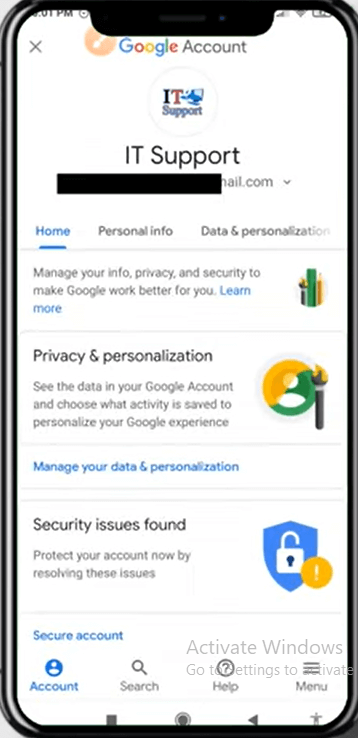
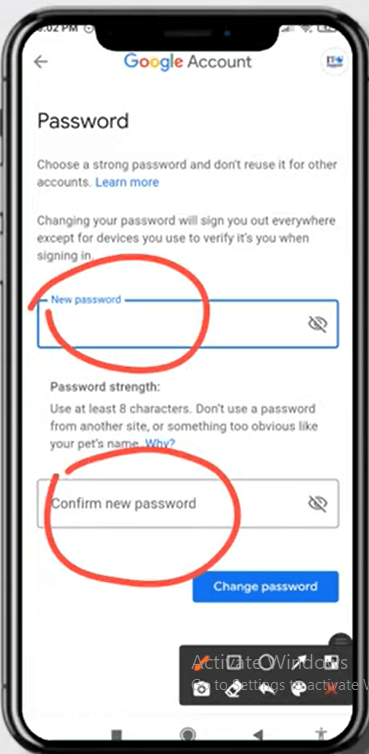
Now your Gmail password has successfully changed. Keep in mind your Gmail PUBG Mobile account is not 100% source until. You must follow other steps.
Change Gmail Recovery Phone & Gmail
After the changed your Gmail password, you need to change your Gmail recovery phone number & Gmail as well. After doing that your Gmail login PUBG Mobile account will be 99% secure.
The question is that how to change Gmail Recovery phone number & Gmail? It’s very simple, you need to just look at these steps that are mentioned below then you will be able to change Gmail recovery phone number & Gmail easily.
- Open Gmail account
- Click on “manage Google account”
- Click on “Security”
- Go into the “Recovery phone” option
- Enter “New recovery number”
- Do the same if there is a “Recovery Gmail” option
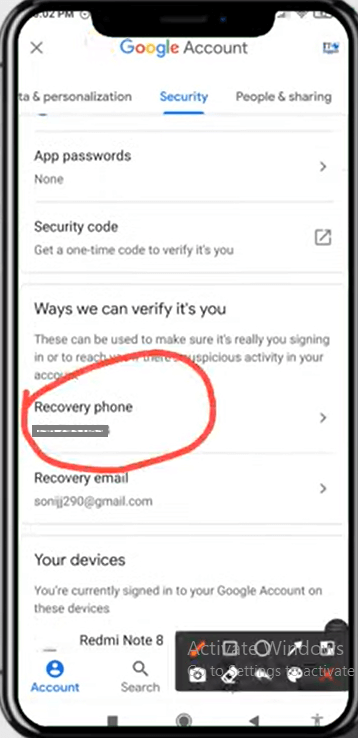
Now your Gmail Recovery phone number & Gmail have successfully changed. But one more step is remaining, you must follow further steps.
Active Two-factor authentication
The last one is an easy and most secure step is “Two-factor authentication”. You must be active in this option in your Gmail account. After activating this option, your Gmail account is 100% secure.
I hope you understood “how to protect the Gmail Login PUBG Mobile Account” and if you still have any questions related to content can feel free to ask through the comment box. Thanks for reading!









