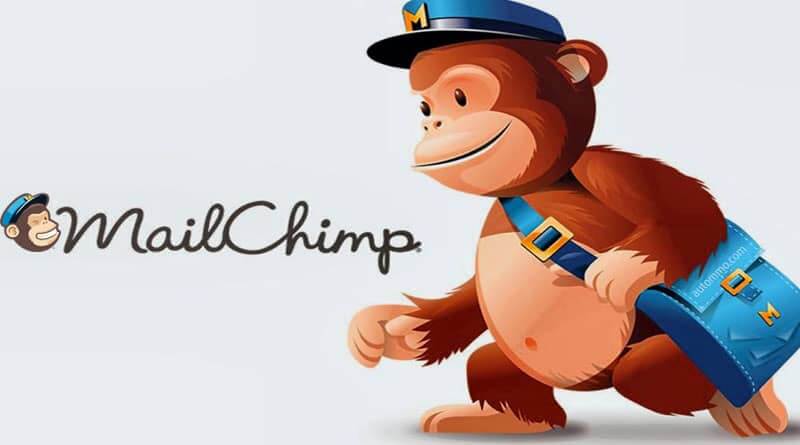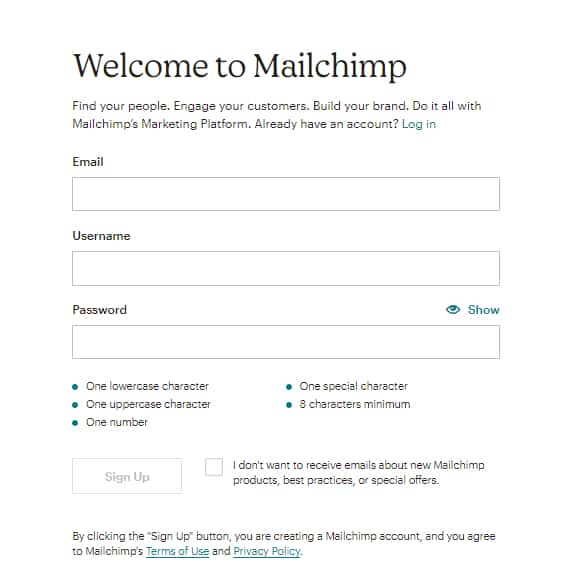MailChimp, most of the people will not be heard about that but this is one of the most powerful software and platform in the world that is used for marketing automation. People are various meanings or understandings about marketing automation. But even email marketing is also marketing automation, it is a very big and important form of marketing automation.
What is MailChimp and How Does It Work?
MailChimp can help with email marketing manually. You create and send emails to people and also automate the process. Mailchimp can allow as a user you can create beautiful emails, list, campaigns by using the Mailchimp platform and share these emails to clients or those people who can grow your business.
In the freelancing world, MailChimp is often used. Visit the MailChimp website and see they are offering 3 types of plan that are mentioned here:
[su_list icon=”icon: chevron-circle-right” icon_color=”#3d902f”]
- Free with start 0$
- Essentials with start 9.99$
- Standard with start 14.99$
- Premium with start 299$
[/su_list]
MailChimp Pricing
MailChimp’s pricing for the monthly plan is mentioned: Source of this information is MailChimp official website.
|
Free with start 0$ |
| All the multi-channel tools you need to build your business and grow your audience. |
| Up to 2,000 contacts, 1 audience included |
| Everything you get with Free:
[su_list icon=”icon: check” icon_color=”#3d902f”]
[/su_list] |
| Essentials with start 9.99$ |
| Great for email-only senders who want around-the-clock support. |
| Up to 50,000 contacts, 3 audiences included |
| Everything in Free, plus:
[su_list icon=”icon: check” icon_color=”#3d902f”]
[/su_list] |
| Standard with start 14.99$ |
| Up to 100,000 contacts, 5 audiences included |
| Advanced features for pros who need more customization. |
| Everything in Essentials, plus:
[su_list icon=”icon: check” icon_color=”#3d902f”]
[/su_list] |
| Premium with start 299$ |
| Advanced features for pros who need more customization. |
| 200,000+ contacts, Unlimited audiences |
| Everything in Standard, plus:
[su_list icon=”icon: check” icon_color=”#3d902f”]
[/su_list] |
Create an Account on MailChimp
You need to open the MailChimp website then follow the following steps:
[su_list icon=”icon: chevron-circle-right” icon_color=”#3d902f”]
- Click on Signup Button
- Set the Username
- Require Email & Password
- Click on signup after putting information
- Verify the MailChimp Account
- Go into Gmail Account and verify by link
- Now MailChimp Account is Created
- Put the Further information
- First & Last Name
- Set the Business Name
- Set the Website
- Add address information
- Now your MailChimp Account is Read
[/su_list]
After the account creation, you just need to check the privacy & security of the account and reset all settings that you want.
Create an Email List on MailChimp and How Does It Work
Creating a mailing list is an essential part of MailChimp, and you required a lot of time for creating the MailChimp list. According to my information when you are performing a freelancing job, the client often provides a mailing list for mailing. You can easily get the list but if the client doesn’t provide the mailing list and say that you need to create a mailing list and share mails. Let’s take a look at how to create an email list on MailChimp.
[su_list icon=”icon: chevron-circle-right” icon_color=”#3d902f”]
- Click on Campaign
- Click on list
- You can set list name
- Now you can seta list for different clients
[/su_list]
Create a Campaign on MailChimp
Creating a campaign on Mailchimp is very simple just follow the following steps:
[su_list icon=”icon: chevron-circle-right” icon_color=”#3d902f”]
- Click on create a campaign
- Select the category of MailChimp campaign
- Set the campaign name
- Click on the begin button
- Click on add recipients button
- Select the list that you want to send
[/su_list]
I hope you understood about MailChimp and how does it work and its importance in the marketing field so if you have any queries related to content contact us.