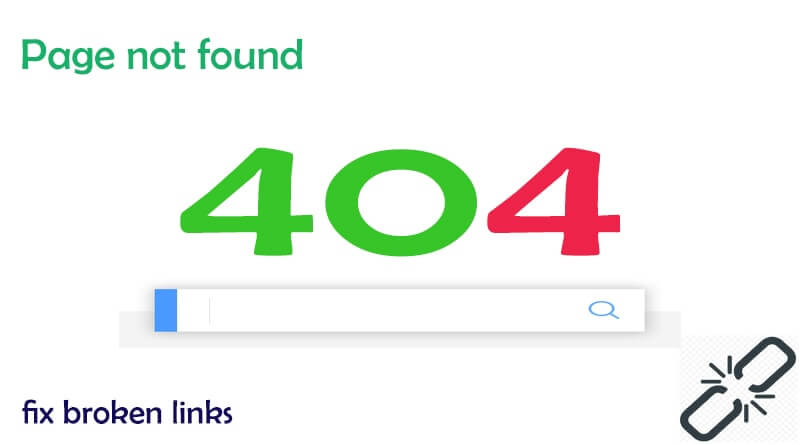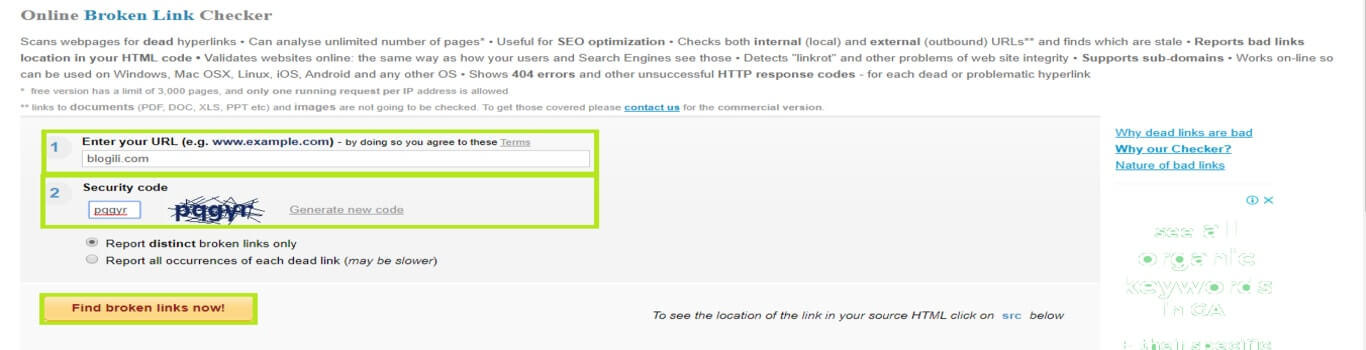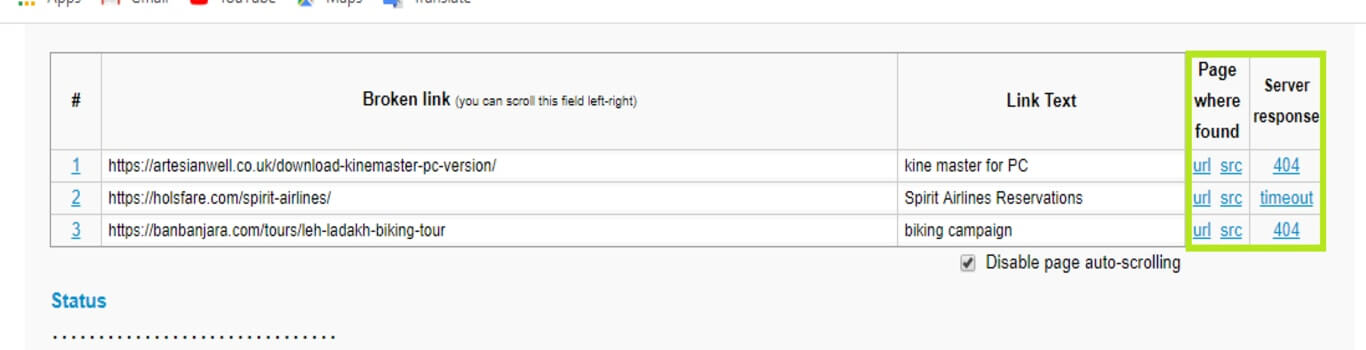How to 100% Fix Broken Links on your website? In this article, we will know about the broken links that how to check and fix them? So if you want to know read this article, after reading this article you will be able to:
[su_list icon=”icon: chevron-circle-right” icon_color=”#3d902f”]
- What are the broken links?
- Why we do need to fix broken links?
- How to find broken links?
- How to fix broken links?
[/su_list]
Let’s start:
What are the broken links?
Broken links are those links that are expired from your website or those links that are not properly working URLs on your site.
Further, a broken link is a link, upon clicking on which the server gives users a 404 error (the message “the page does not exist or was not found”). The links, images, or web documents that users are looking for maybe missing at all or “lost” due to server crashes or incorrect site settings.
If traffic decreases and visitors do not linger on the site, look for broken links. Most likely, they deteriorate the ranking in the SERP. Broken links should be internal and that leads to a non-existent site, page, or file.
Why we do need to fix broken links?
If your traffic is downing, then you need to check your broken links because of most of the cases that a reason behind this. That why we do need to fix broken links.
Further, when the search robots Google monitor resources from their databases and analyze content, they click on broken links and see errors.
If the robot receives code 410, it understands that the page does not exist and that it is no longer necessary to analyze it. Code 404 tells the search engine that the page may have been before, but now it is not.
In this case, during the next analysis, the robot will check it again and record the fact of absence.
Error 404 may also be displayed when the server issues a 200 response code (everything is OK, the page is there), but in fact, it is empty or missing. That answer is called “404 SOFT.”
This happens when a non-existent page does not return a 404 code or does not redirect to a relevant page.
How to find broken links?
Finding broken links are very simple, according to my method, I do use a website for checking broken links. I often use this site for checking broken links “BrokenLinkCheck.com”.
If you have a specific extension for checking broken links, you can check also on these extensions.
Simply visit the “broken link check” website then you need to do the following steps for checking broken links that are mentioned below:
[su_list icon=”icon: chevron-circle-right” icon_color=”#3d902f”]
- Enter URL
- Click on Find Broken Links
- Fill the Security code
- Click on Find Broken Links Now
[/su_list]
After some time, all broken links will show in the list that your site has. The next step is you need to fix these broken links.
How to fix the broken links?
Fixing broken links is easy, after the finding broken links you need to click on the URL that is given and check the location of the URL. Other words you need to do for fixing broken links these steps that are mentioned below:
[su_list icon=”icon: chevron-circle-right” icon_color=”#3d902f”]
- Click on URL
- Find the location of the broken link
- Go into Dashboard
- Edit the post
- Renew or remove the broken link
[/su_list]
How was that easy, if you want to broken free links website then you need to do these steps? Most people think that it is not important to remove or renew the broken links but that is 100% true its effect on your web traffic. So you have to do fix these broken links by following this method.
Thanks for reading and if you have a good method to fix and find broken links kindly share in the comment box.
Read also:
[su_list icon=”icon: chevron-circle-right” icon_color=”#3d902f”]
-
21 Actual Tips For Website SEO Optimization -
Complete guide about the YouTube channel growth in 2020 -
70+ Best High DA Blog Commenting Sites List Available For SEO
[/su_list]